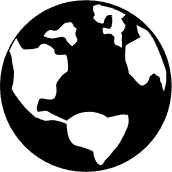Unlocking the Secrets of Quality PCB Board Design
2025-08-13
Unlocking the Secrets of Quality PCB Board Design
Table of Contents
- Introduction to PCB Board Design
- The Importance of Quality PCB Design
- Key Components of a PCB
- The PCB Design Process: Step-by-Step Guide
- Best Practices for High-Quality PCB Design
- Common Mistakes to Avoid in PCB Design
- Testing and Validation of PCB Designs
- Future Trends in PCB Board Design
- Conclusion
- Frequently Asked Questions
Introduction to PCB Board Design
The world of electronics is driven by innovative designs and technological advancement, and at the heart of every electronic device lies the **Printed Circuit Board (PCB)**. A PCB serves as the backbone for electronic components, connecting and supporting them in a compact and efficient manner. Understanding the secrets of quality PCB board design is crucial for engineers and designers aiming to create reliable and effective electronic systems.
In this guide, we will delve into the fundamental aspects of PCB design, focusing on the techniques, tools, and methodologies that lead to exceptional outcomes. Whether you're designing PCBs for consumer electronics, medical devices, or industrial applications, mastering these concepts will enhance your designs' performance and longevity.
The Importance of Quality PCB Design
Quality PCB design is not just an aesthetic consideration; it directly impacts the functionality, reliability, and durability of the final product. Here are some key reasons why investing time and effort into quality PCB design is essential:
1. Reliability and Performance
High-quality PCBs ensure that electronic components function reliably under various conditions. A well-designed PCB minimizes issues such as signal loss, interference, and overheating, leading to optimal performance.
2. Cost-Effectiveness
Quality designs help reduce manufacturing costs by minimizing errors during the production process. This proactive approach mitigates the risk of costly revisions and reworks down the line.
3. Compliance with Standards
Various industries have specific standards and regulations that PCBs must meet. Quality design ensures compliance with these standards, facilitating smoother certification processes and market entry.
4. Enhanced Durability
The durability of electronic devices largely depends on the PCB design. Quality materials and thoughtful layout can extend the lifespan of the device, resulting in satisfied customers and reduced warranty claims.
Key Components of a PCB
Understanding the critical components of a PCB is vital for effective design. Each element contributes to the overall functionality and performance of the circuit board.
1. Substrate
The substrate is the base material that provides structural support for the PCB. Common materials include fiberglass and epoxy resin, known for their insulating properties and durability.
2. Conductive Traces
Conductive traces are the pathways that connect various components on the PCB. The design of these traces is crucial for ensuring efficient electrical signal transfer.
3. Pads and Holes
Pads provide the surface for soldering components, while holes are used for through-hole components or for mounting purposes. Their placement and size directly affect the assembly process.
4. Vias
Vias are small plated holes that allow electrical connections between different layers of a multi-layer PCB. Proper via design is essential for maintaining signal integrity.
5. Components
These include resistors, capacitors, integrated circuits, and other electronic elements that perform specific functions within the circuit. Selecting the right components and placing them optimally is key to successful PCB design.
The PCB Design Process: Step-by-Step Guide
Creating a high-quality PCB involves a systematic design process. Below are the essential steps to consider during PCB design.
Step 1: Define Requirements
Begin by outlining the functional and operational requirements of the PCB. This includes understanding the application, power requirements, and environmental factors.
Step 2: Schematic Design
Use schematic capture software to create a detailed circuit diagram. This visual representation helps in understanding the relationships between components.
Step 3: Component Selection
Choose the appropriate components based on the defined requirements. Consider factors such as size, power rating, and availability.
Step 4: Layout Design
Create the PCB layout using design software. Pay close attention to trace widths, spacing, and component placement to optimize the board's performance.
Step 5: Design Rule Check (DRC)
Run a DRC to identify and correct any design errors such as clearance violations or incorrect pad sizes.
Step 6: PCB Fabrication
Once the design is finalized, send the layout to a PCB manufacturer for fabrication. Ensure that the manufacturer adheres to the specified materials and processes.
Step 7: Assembly
After fabrication, components are assembled onto the PCB, either manually or using automated processes.
Step 8: Testing and Validation
Conduct thorough testing to ensure the PCB functions correctly under real-world conditions. Validate performance against the original requirements.
Best Practices for High-Quality PCB Design
Implementing best practices during PCB design can significantly enhance the quality and reliability of the final product. Here are some key best practices to follow:
1. Keep It Simple
Avoid overly complex designs. A simpler PCB layout is easier to manufacture and less prone to errors.
2. Optimize Trace Widths
Use appropriate trace widths to handle the expected current levels without overheating. Refer to IPC-2221 standards for guidance on trace width calculations.
3. Minimize Signal Interference
Separate analog and digital sections to reduce noise and interference. Use ground planes effectively to shield sensitive signals.
4. Implement Good Grounding Techniques
Establish a solid grounding scheme to ensure stable operation and minimize EMI (Electromagnetic Interference). Star grounding or ground planes are effective methods.
5. Plan for Thermal Management
Design for heat dissipation by including thermal reliefs, heat sinks, or ventilation. Consider the thermal characteristics of components during placement.
6. Choose the Right Software Tools
Utilize advanced PCB design tools that offer features like simulation, DRC, and collaboration to enhance design accuracy and efficiency.
Common Mistakes to Avoid in PCB Design
Avoiding common pitfalls can save time and resources during the PCB design process. Here are some mistakes to watch out for:
1. Ignoring Design Rules
Always adhere to design rules set by the manufacturer and industry standards. Failing to do so can lead to fabrication issues.
2. Overlooking Component Placement
Improper component placement can result in signal integrity problems and complicate assembly. Ensure logical and efficient placement throughout the design.
3. Neglecting Testing Procedures
Skipping testing can lead to undetected flaws in the PCB. Always prioritize thorough testing to validate design functionality.
4. Inadequate Documentation
Failing to document the design process can create confusion later. Maintain clear and comprehensive documentation for future reference.
5. Not Considering Future Upgrades
Design with flexibility in mind. Anticipate future upgrades or modifications that may be necessary as technology evolves.
Testing and Validation of PCB Designs
Testing is a critical phase in the PCB design process. It ensures that the final product meets the required specifications and performs reliably in real-world applications.
1. Functional Testing
Verify that the PCB performs its intended functions correctly. This may include checking signal outputs, power levels, and overall functionality.
2. Environmental Testing
Conduct tests to evaluate how the PCB withstands various environmental conditions, such as temperature fluctuations, humidity, and vibration.
3. Stress Testing
Perform stress tests to assess the PCB's durability under extreme conditions. This helps identify potential failure points and improve design resilience.
4. Compliance Testing
Ensure that the PCB adheres to industry standards and regulations, such as RoHS and IPC compliance, to facilitate market acceptance.
Future Trends in PCB Board Design
The PCB industry is continuously evolving, driven by technological advancements and changing market demands. Here are some future trends to watch:
1. Increased Adoption of Flexible PCBs
The demand for flexible PCBs is on the rise, particularly in wearables and medical devices. These boards offer versatility and can conform to various shapes and sizes.
2. Miniaturization of Components
As electronic devices become smaller, components are also shrinking. This trend calls for innovative PCB designs that accommodate miniaturized parts without compromising performance.
3. Integration of IoT Technology
The Internet of Things (IoT) is transforming PCB design by necessitating connectivity features. Designs now need to incorporate wireless communication capabilities and sensors.
4. Sustainable PCB Practices
Environmentally-friendly materials and manufacturing processes are gaining traction. This trend aligns with global sustainability efforts and consumer preferences for eco-friendly products.
5. AI and Machine Learning in Design
Artificial intelligence and machine learning are set to revolutionize PCB design by automating processes, predicting failures, and optimizing layouts for performance.
Conclusion
In conclusion, mastering the art of PCB board design requires a deep understanding of the various elements involved, from initial requirements to testing and validation. By implementing best practices, avoiding common mistakes, and staying informed about emerging trends, designers can create high-quality PCBs that meet the demands of the modern electronic landscape. As technology continues to advance, embracing innovation in PCB design will be essential for achieving success in the competitive electronics industry.
Frequently Asked Questions
1. What materials are commonly used for PCB substrates?
The most common materials for PCB substrates include fiberglass (FR-4), polyimide, and paper phenolic. Each material has unique properties suitable for specific applications.
2. How do I choose the right PCB design software?
Select PCB design software based on your needs, considering factors such as ease of use, features, compatibility, and support. Popular choices include Eagle, Altium Designer, and KiCad.
3. What is the significance of design rule checks (DRC)?
DRCs are crucial for identifying design errors before fabrication. They help ensure that the design adheres to manufacturer specifications and reduces the risk of production issues.
4. How can I improve the manufacturability of my PCB design?
To enhance manufacturability, simplify the design, follow industry standards, optimize component placement, and use design software that includes DRC capabilities.
5. What are the benefits of using multi-layer PCBs?
Multi-layer PCBs enable compact designs, improved signal integrity, and reduced electromagnetic interference (EMI), making them suitable for complex electronic applications.
Related news